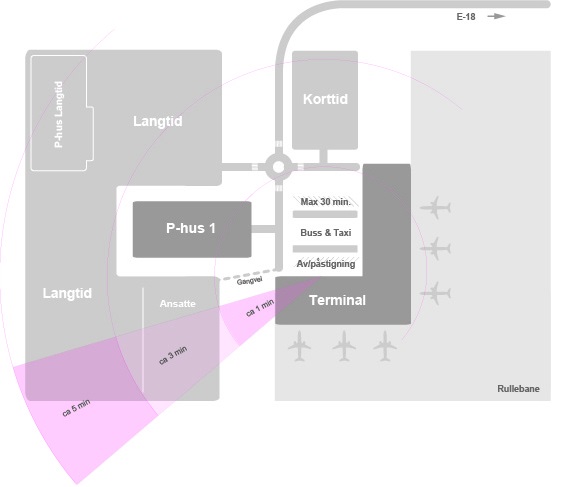Parking at Torp Sandefjord Airport
Torp Sandefjord Lufthavn offers several parking areas depending on the travelers needs.
Check out more information at the airports webpage: Torp Sandefjord Lufthavn.
The parking at Torp Sandefjord Airport is operated by APCOA.
- The airport is easily accessible from the E18 which runs from Oslo through Vestfold to Kristiansand. Exit at Fokserød, north of Sandefjord.
- National road 32/35 runs from Sande to E18 north of Torp.
- From Kongsberg you can drive highway 40 atHvittingfoss and follow road 32/35.
- When driving from E18 at Fokserød, it is approx. 2 km left. Exit and road is well signposted.
Parking with ANPR at Torp Airport
Parking system with automatic numberplate recognition (ANPR). This system apply for both short-term parking and long-term parking.
Skiltgjenkjenning
Parking starts and stops automatically. You do not need a parking ticket, and you will not be penalized for missing payment (see below). Nevertheless, remember to observe signs and rules for reserved parking areas, such as parking for disabled people (HC).
Following products and services are available at the airport:
Our recommended solution!
- Parking with app, with or without automatic payment. Download the APCOA FLOW app in Appstore or Google Play. Register a profile and choose “automatic payment”, then the payment will be automatically withdrawn. You may use the app within 48 hours after exiting. New! Easy registration and payment with Vipps.
- Parking with payment machine.
If you choose neither of the options above, you may choose Park & Go. Then you will not have to do anything on site. The products have an added price. Choose between the following products:
- “Park & Go web” within 48 hours after exiting on flow.apcoa.no. The price of the product is tariff + a fixed product price.
- “Park & Go” an invoice is sent to the legal owner of the car. The product is tariff + fixed product price. An invoice fee will be added.
For users who are unable to download the app through the Norwegian Appstore / Google Play, the website flow.apcoa.no can be used. You can either register as a user or use the website anonymously by searching for your number plate.
There is no payment if the entry/exit only takes a few minutes. See signs at the area for free runtime. Note that if you stay longer on the parking area, you will be charged from the time you arrived (the runtime is not conducted).
Frequent parking at the airport: If you belong to a group that often park at the airport (e.g employees, contract parking, taxi, delivery, bus, car rental, etc), you have already been asked to contact us to implement your agreement. The consequence of not whitelisting vehicles as agreed, is that you have to pay for the parking in the usual way. The parking system recognizes the numberplate/vehicle number and will not understand that you are using the parking if you use any vehicle other that the one you have in the system. Please contact us if any questions. See contact information you have received or contact our customer service center.

Mobile payment and automatic number plate recognition
At airports operated by APCOA with automatic number plate recognition, you can easily pay with the app Apcoa Flow or online. Download Apcoa Flow in App Store or Google Play.